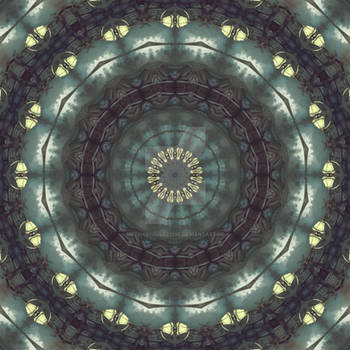ShopDreamUp AI ArtDreamUp
Deviation Actions
Literature Text
My Favorite Linux Apps and Add-ons
Here are a few items that I normally install on any Linux Computer I use...
1) Compiz... This Comnpositing Window manager gives you so many cool effects and ways to tweak your system that I feel lost without it. While it is only suitable for fairly recent hardware, and works best with a good graphics card with a fast GPU and lots of dedicated RAM, once you meet those requirements, there's nothing else like it. It can be tricky to set it up, but there is a wealth of information online for nearly every distribution of Linux and how to install Compiz and get it working (assuming your distro didn't come with it already installed)
2) KWIN... a slightly more stable alternative to Compiz. It does not have as many effects available, but it does have the most popular ones. It can be a bit more stable and proably uses a little less computer resources than Compiz as well.
3) Cairo-dock... a wonderful, very customizable dock bar that can be used in many ways and tweaked to fit nearly any purpose you can think of. Similar to the Windows7 Dashboard or Mac's Dock, it can provide shortcuts to programs, small applets for getting weather reports, calendar, wifi signal strength and net speed, recently used programs or nearly anything else you want to stick on the Dock. With a number of built in themes and the ability to download more, and even make your own, Cairo-dock is an essential.
4) Conky (and Conky-Manager) Conky is an on screen display... what does it display? Waht do you want it to display??? It is often used just to display the date, or perhaps time and date, or often it is used to show your system stats in real time... but frankly it can show any information the Linux system gives out. Coupled with Conky-Manager (easily choose the design and features) and the Conky-Manager Delux Theme Pack, you have over 70 conky themes to choose from, in any style you can imagine.
5) Kdenlive... in my opinion, the best free video editing tool available... it's still in it's beta stage of development, and can sometimes crash, but it has all the features anyone making videos would ever need and an autosave feature so even the crashes aren't that big a deal. It can also directly download a wealth of content free from online sources that you can use in your own videos. Very intuitive and simple to learn, yet powerful and comparable to comercial programs like Sony Vega and Adobe Premier.
5) Audacity... you may know this one from Windows, yes, it is the same program, sound editor for Linux... Have not used it much myself, but it is the de facto standard for Linux sound editing.
6) VLC... if your distro didn't come with the VLC Media Player, then you should probably install it, VLC is likely the most compatible Media Player around, it plays any type of media wthout needing to download codecs and such, is fairly tweakable and has features you may never even find a need to use... it can play, stream, convert and record...
7) RecordMyDesktop and GTK-RecordMyDesktop... want to show off your set up in a YouTue video or make video tutorials? Then you need RecordMyDesktop... simple to use, it can record a section or the entire desktop, and is a fairly reliable program, even when recording the desktop while running resource hogging programs.
8) WINE.. if you want to use any windows software, then you need wine. Get the latest version, and it can help to add WineMono, WineGecko, and WineTricks (and some people also use PlayOnLinux) to help get that windows software up and running under Linux.
9) Hexchat... you need Haxchat... trust me... if you have issues, you can go on the IRC networks and get instant help from thousands of other users... just sign in.. most installs of Hexchat default to the right network to find help with Linux, and it's not at all hard to find instructions for using IRC
10) Pidgin... an instant messenger that can consolidate all your communications needs into one program, Pidgin handles Yahoo, Google, Facebook, AOL, Skype(with a plug-in) and most other known IM networks and softwares, launching new messages in a single tabbed window, even from different IM services... you never need to have five different chat windows on screen at once if you use more than one IM service, and Pidgin also offers encryption between you and anyone who also uses an encryption enabled service.
So there is a short list of ten programs I always add to my Linux Box... I hope that helps some new users to find interestng toys and apps! And happy geeking!
Here are a few items that I normally install on any Linux Computer I use...
1) Compiz... This Comnpositing Window manager gives you so many cool effects and ways to tweak your system that I feel lost without it. While it is only suitable for fairly recent hardware, and works best with a good graphics card with a fast GPU and lots of dedicated RAM, once you meet those requirements, there's nothing else like it. It can be tricky to set it up, but there is a wealth of information online for nearly every distribution of Linux and how to install Compiz and get it working (assuming your distro didn't come with it already installed)
2) KWIN... a slightly more stable alternative to Compiz. It does not have as many effects available, but it does have the most popular ones. It can be a bit more stable and proably uses a little less computer resources than Compiz as well.
3) Cairo-dock... a wonderful, very customizable dock bar that can be used in many ways and tweaked to fit nearly any purpose you can think of. Similar to the Windows7 Dashboard or Mac's Dock, it can provide shortcuts to programs, small applets for getting weather reports, calendar, wifi signal strength and net speed, recently used programs or nearly anything else you want to stick on the Dock. With a number of built in themes and the ability to download more, and even make your own, Cairo-dock is an essential.
4) Conky (and Conky-Manager) Conky is an on screen display... what does it display? Waht do you want it to display??? It is often used just to display the date, or perhaps time and date, or often it is used to show your system stats in real time... but frankly it can show any information the Linux system gives out. Coupled with Conky-Manager (easily choose the design and features) and the Conky-Manager Delux Theme Pack, you have over 70 conky themes to choose from, in any style you can imagine.
5) Kdenlive... in my opinion, the best free video editing tool available... it's still in it's beta stage of development, and can sometimes crash, but it has all the features anyone making videos would ever need and an autosave feature so even the crashes aren't that big a deal. It can also directly download a wealth of content free from online sources that you can use in your own videos. Very intuitive and simple to learn, yet powerful and comparable to comercial programs like Sony Vega and Adobe Premier.
5) Audacity... you may know this one from Windows, yes, it is the same program, sound editor for Linux... Have not used it much myself, but it is the de facto standard for Linux sound editing.
6) VLC... if your distro didn't come with the VLC Media Player, then you should probably install it, VLC is likely the most compatible Media Player around, it plays any type of media wthout needing to download codecs and such, is fairly tweakable and has features you may never even find a need to use... it can play, stream, convert and record...
7) RecordMyDesktop and GTK-RecordMyDesktop... want to show off your set up in a YouTue video or make video tutorials? Then you need RecordMyDesktop... simple to use, it can record a section or the entire desktop, and is a fairly reliable program, even when recording the desktop while running resource hogging programs.
8) WINE.. if you want to use any windows software, then you need wine. Get the latest version, and it can help to add WineMono, WineGecko, and WineTricks (and some people also use PlayOnLinux) to help get that windows software up and running under Linux.
9) Hexchat... you need Haxchat... trust me... if you have issues, you can go on the IRC networks and get instant help from thousands of other users... just sign in.. most installs of Hexchat default to the right network to find help with Linux, and it's not at all hard to find instructions for using IRC
10) Pidgin... an instant messenger that can consolidate all your communications needs into one program, Pidgin handles Yahoo, Google, Facebook, AOL, Skype(with a plug-in) and most other known IM networks and softwares, launching new messages in a single tabbed window, even from different IM services... you never need to have five different chat windows on screen at once if you use more than one IM service, and Pidgin also offers encryption between you and anyone who also uses an encryption enabled service.
So there is a short list of ten programs I always add to my Linux Box... I hope that helps some new users to find interestng toys and apps! And happy geeking!
Suggested Collections
here is a list of some programs that I find essential to have on my Linux Computer...
© 2014 - 2024 fraterchaos
Comments6
Join the community to add your comment. Already a deviant? Log In
Don't have a clue